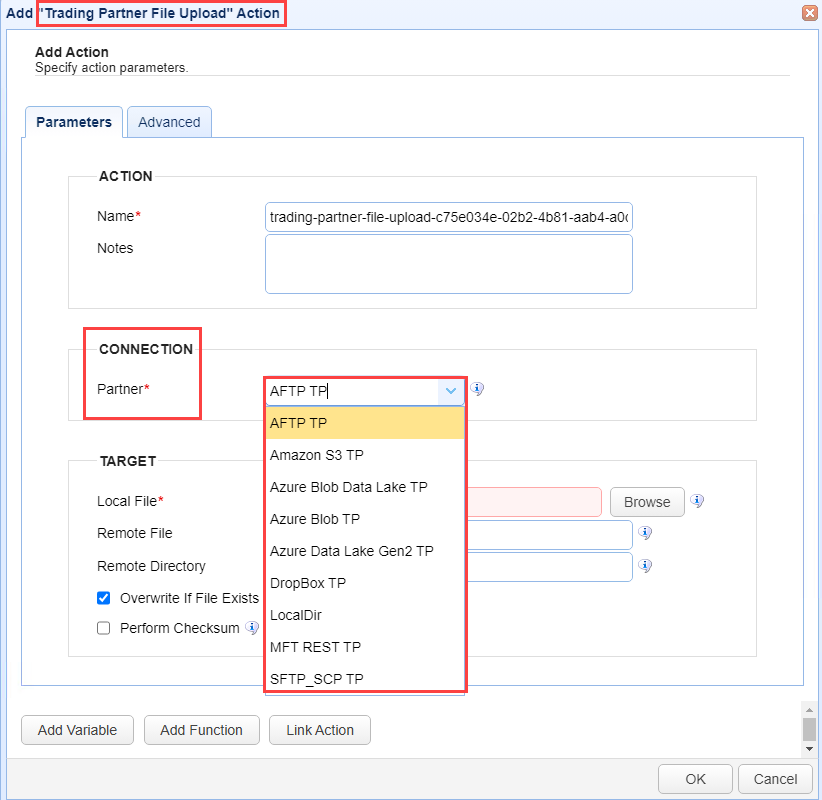Trading Partner Trigger Actions
Some Trigger Actions are designed to work specifically with Trading Partners.
Not all Trading Partner Trigger Actions work with all Trading Partner types. Only the Trading Partners that support the chosen Action are available for selection in the Action > CONNECTION > Partner dropdown list. See the Example below.
In the grids below, the Trading Partner Action names are listed one per row, in the leftmost column. The Trading Partner types are listed in the top columns. A check mark indicates the Trading Partner Action is supported by the Trading Partner type.
|
|
AFTP | Agent | Amazon S3 | AS2 | Box | DropBox |
FTP, FTP Explicit, FTP Implicit |
Google Drive | Google Cloud Storage | IBM Cloud | Local Directory | MFT REST | Azure Blob | Azure Data Lake | Azure Data Lake Gen 2 | Azure File Service | OneDrive / SharePoint | S3 Compatible | SFTP | SMB | TFTP | WebDav |
|---|---|---|---|---|---|---|---|---|---|---|---|---|---|---|---|---|---|---|---|---|---|---|
| Trading Partner Command | ✓ |
|
✓ |
|
||||||||||||||||||
| Trading Partner Copy File | ✓ | ✓ | ✓ |
|
✓ | ✓ | ✓ | ✓ | ✓ | ✓ | ✓ | ✓ | ✓ | ✓ | ✓ | ✓ | ✓ | ✓ | ✓ | ✓ |
|
✓ |
| Trading Partner Copy Regex File | ✓ | ✓ | ✓ |
|
✓ | ✓ | ✓ | ✓ | ✓ | ✓ | ✓ | ✓ | ✓ | ✓ | ✓ | ✓ | ✓ | ✓ | ✓ | ✓ |
|
✓ |
| Trading Partner Create Directory | ✓ | ✓ | ✓ |
|
✓ | ✓ | ✓ | ✓ | ✓ | ✓ | ✓ | ✓ | ✓ | ✓ | ✓ | ✓ | ✓ | ✓ | ✓ | ✓ |
|
✓ |
| Trading Partner Delete Directory | ✓ | ✓ | ✓ |
|
✓ | ✓ | ✓ | ✓ | ✓ | ✓ | ✓ | ✓ | ✓ | ✓ | ✓ | ✓ | ✓ | ✓ | ✓ | ✓ |
|
✓ |
| Trading Partner Delete File | ✓ | ✓ | ✓ |
|
✓ | ✓ | ✓ | ✓ | ✓ | ✓ | ✓ | ✓ | ✓ | ✓ | ✓ | ✓ | ✓ | ✓ | ✓ | ✓ |
|
✓ |
| Trading Partner Directory Download | ✓ | ✓ | ✓ |
|
✓ | ✓ | ✓ | ✓ | ✓ | ✓ | ✓ | ✓ | ✓ | ✓ | ✓ | ✓ | ✓ | ✓ | ✓ | ✓ |
|
✓ |
| Trading Partner Directory Download Synchronization | ✓ | ✓ |
|
✓ | ✓ | ✓ | ✓ | ✓ | ✓ | ✓ | ✓ | ✓ | ✓ | ✓ | ✓ |
|
||||||
| Trading Partner Directory Listing | ✓ | ✓ | ✓ |
|
✓ | ✓ | ✓ | ✓ | ✓ | ✓ | ✓ | ✓ | ✓ | ✓ | ✓ | ✓ | ✓ | ✓ | ✓ | ✓ |
✓ |
✓ |
| ✓ | ✓ | ✓ |
|
✓ | ✓ | ✓ | ✓ | ✓ | ✓ | ✓ | ✓ | ✓ | ✓ | ✓ | ✓ | ✓ | ✓ | ✓ | ✓ |
|
✓ | |
|
✓ |
|
✓ |
|
✓ | ✓ | ✓ | ✓ | ✓ | ✓ |
|
|
✓ | ✓ | ✓ | ✓ | ✓ |
|
✓ |
|
|
|
|
| Trading Partner File Download | ✓ | ✓ | ✓ |
|
✓ | ✓ | ✓ | ✓ | ✓ | ✓ | ✓ | ✓ | ✓ | ✓ | ✓ | ✓ | ✓ | ✓ | ✓ | ✓ | ✓ | ✓ |
| Trading Partner File Upload | ✓ | ✓ | ✓ |
✓ |
✓ | ✓ | ✓ | ✓ | ✓ | ✓ | ✓ | ✓ | ✓ | ✓ | ✓ | ✓ | ✓ | ✓ | ✓ | ✓ | ✓ | ✓ |
| Trading Partner Move File | ✓ | ✓ | ✓ |
|
✓ | ✓ | ✓ | ✓ | ✓ | ✓ | ✓ | ✓ | ✓ | ✓ | ✓ | ✓ | ✓ | ✓ | ✓ | ✓ |
|
✓ |
| Trading Partner Regex File Download | ✓ | ✓ | ✓ |
|
✓ | ✓ | ✓ | ✓ | ✓ | ✓ | ✓ | ✓ | ✓ | ✓ | ✓ | ✓ | ✓ | ✓ | ✓ | ✓ |
|
✓ |
| Trading Partner Regex File Upload | ✓ | ✓ | ✓ |
✓ |
✓ | ✓ | ✓ | ✓ | ✓ | ✓ | ✓ | ✓ | ✓ | ✓ | ✓ | ✓ | ✓ | ✓ | ✓ | ✓ | ✓ | ✓ |
| Trading Partner Rename File | ✓ | ✓ | ✓ |
|
✓ | ✓ | ✓ | ✓ | ✓ | ✓ | ✓ | ✓ | ✓ | ✓ | ✓ | ✓ | ✓ | ✓ | ✓ | ✓ |
|
✓ |
| Trading Partner Synchronization | ✓ | ✓ | ✓ |
|
✓ | ✓ | ✓ | ✓ | ✓ | ✓ | ✓ | ✓ | ✓ | ✓ | ✓ | ✓ | ✓ | ✓ | ✓ | ✓ |
|
✓ |
|
|
IMAP | JDBC | OFTP2 | POP3 | SMTP |
|---|---|---|---|---|---|
| Trading Partner Check Email | ✓ | ✓ | |||
| Trading Partner Send Email | ✓ | ||||
| Trading Partner SQL Query | ✓ | ||||
| Trading Partner SQL Query Dump | ✓ | ||||
| Trading Partner OFTP2 Exchange | ✓ | ||||
| Trading Partner OFTP2 File Upload | ✓ |
CONNECTION > Partner dropdown list displays Trading Partners that support the Trading Partner File Upload Action.