Importing trading partners
The AUTOMATION > Trading Partners module includes a feature that allows you to import a JSON file that contains trading partners. The JSON file must be in a format supported by MFT Server.
There are two ways to import the trading partner file, described below. The first method uses the Import button, the second method uses the drag and drop method.
-
Go to the
AUTOMATION > Trading Partnersmodule and click theImportbutton. TheImporting Trading Partnersdialog window will pop up, as depicted in the image below.
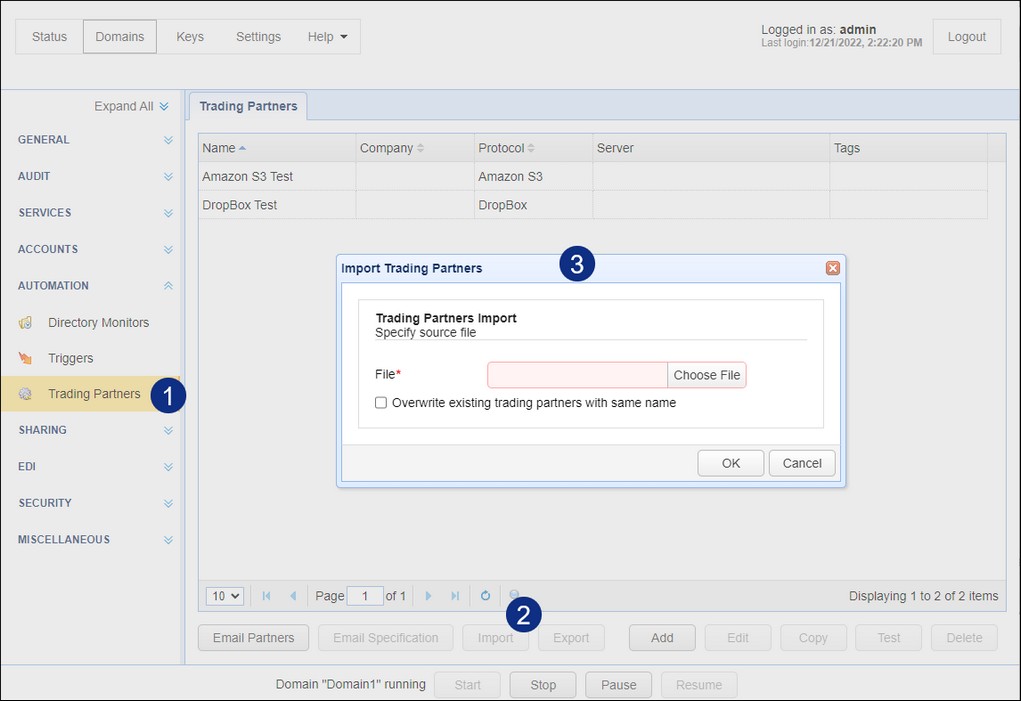 .
.
File - The JSON file containing one or more Trading Partners.
Overwrite existing trading partners with same name - When checked, an existing trading partner will be overwritten. Click OK to perform the import.
-
Go to the
AUTOMATION > Trading Partnersmodule. Using features on your operating system, navigate to the file you wish to import. For example, using Windows, open File Explorer then navigate to the trading partner file. Drag the file from Windows File Explorer and drop it on the Trading Partner grid when you see theImport Trading Partnerstext pop up, as depicted in the image below.
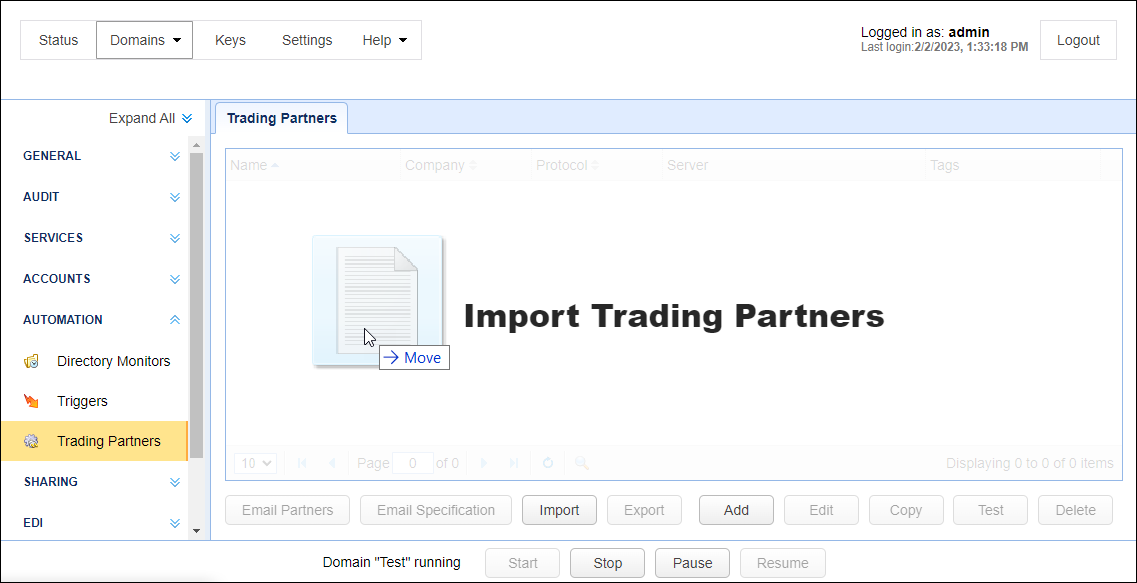
After dropping the file, An Import Trading Trading Partners dialog will pop up, similar to what is depicted in the above image.
File - This field will be read-only, displaying the name of the import file.
Overwrite existing trading partners with same name - When checked, existing trading partners will be overwritten.
Click OK to perform the import.