Decrypting files
Decrypting Files is available as a trigger action.
For example, assume a trigger is configured to listen for the File Upload event. When files are uploaded, the trigger occurs, and the uploaded files are decrypted using the PGP Decrypt File trigger action.
Trigger actions are configured for each trigger, via AUTOMATION > Triggers > Triggers Add / Edit > Actions button.
Below is a description of the PGP Decrypt File trigger action.
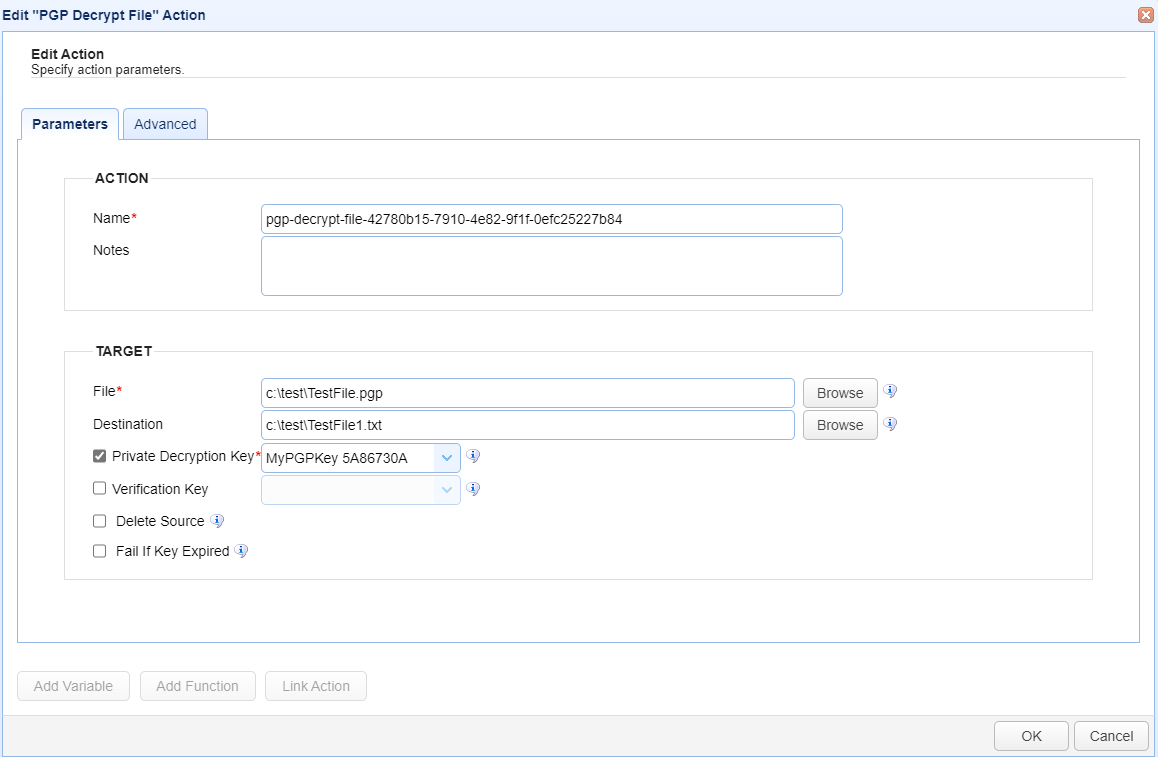
Name - The Name of the Action. The system-generated default value (as depicted in the image above) can be used, or it can be changed if desired.
Notes - This field is used to describe the action.
Both the Name and Notes fields are displayed as a tooltip when you mouse over an action node in the Trigger Actions canvas area.
File - The name of the file to decrypt.
Destination - The destination for the decrypted file.
Notes about the File and Destination fields:
-
If the
Filefield specifies a file that does not have a .pgp or .gpg extension, and theDestinationfield does not specify a file name, the decrypted file will be created with a .pln extension. This is done automatically, by the system, to avoid confusion about which file is encrypted versus decrypted. -
If the
Filefield specifies a file that does have a .pgp or .gpg extension, and theDestinationfield does not specify a file name, the decrypted file will return the file to its original name. -
Alternatively, you can specify a
Destinationpath and file name (e.g. C:\Files\MyDecryptedFile.txt). In this case, the system will create the file with the exact name you specify.
Private Decryption Key - The PGP key to use when the file is decrypted.
Verification Key - Optional public key to use for verification.
Delete Source - Delete the source .pgp file after the file is decrypted.
Fail if Key Expired - If the Private Decryption Key has expired, the action will fail.
See also