Google example using OpenID Connect
The example provided below is for connecting with the Google Identity Platform.
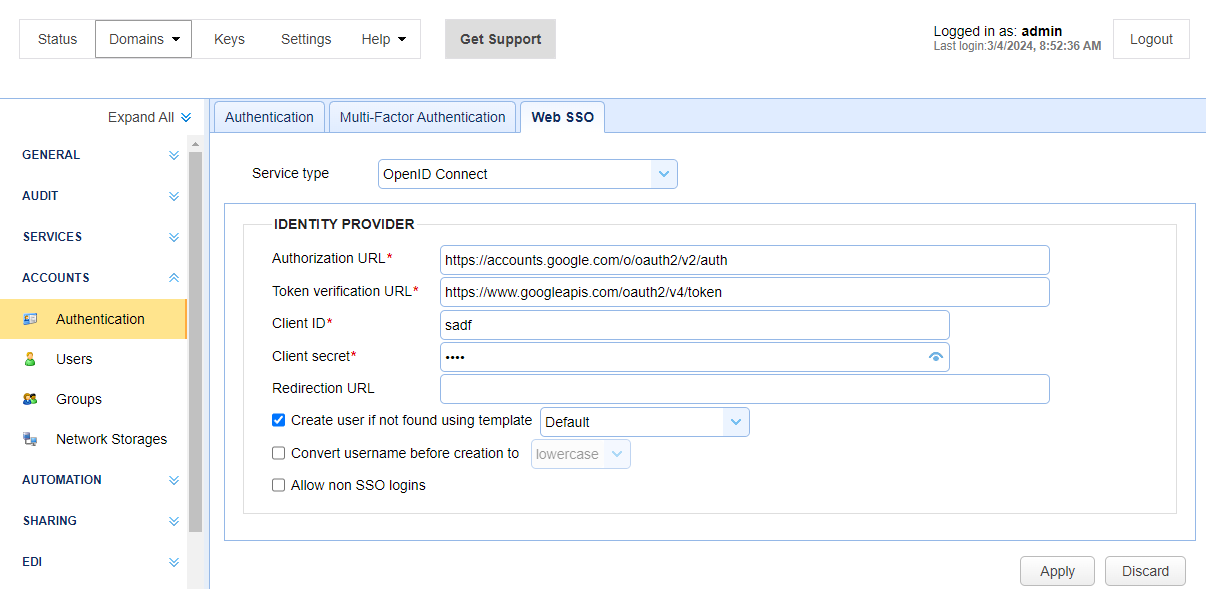
Authorization URL - The URL used for signing into the identity provider.
Token verification URL - The URL for verifying tokens.
Client ID - Your client ID for connecting with identity provider.
Client secret - Your client secret for connecting with identity provider.
Redirection URL - The URL where the identity provider sends responses after a successful authentication. This field is used for JSCAPE SaaS installations only, and it is required. The format is: https://<hostname>/sso/<domain-name>/login.
Create user if not found using template - This allows for accounts to be created automatically upon successful authentication. If selected, an account will be created automatically (if it does not exist already) using the specified User Template. The Name and Login properties for the account created will automatically be set to the openid.identity attribute value.
Note:
If this field is checked, you must consider whether you will allow a secure or non-secure connection, which is determined by a field in the Template specified. The field is named
Require secured connection. When checked (for new templates, it is checked by default), only connections using HTTPS are allowed.
Convert username before creation to - If enabled, the username supplied will be converted to specified case before passing username to specified User Template.
Allow non SSO logins - If enabled, user may login using either SSO or other authentication service