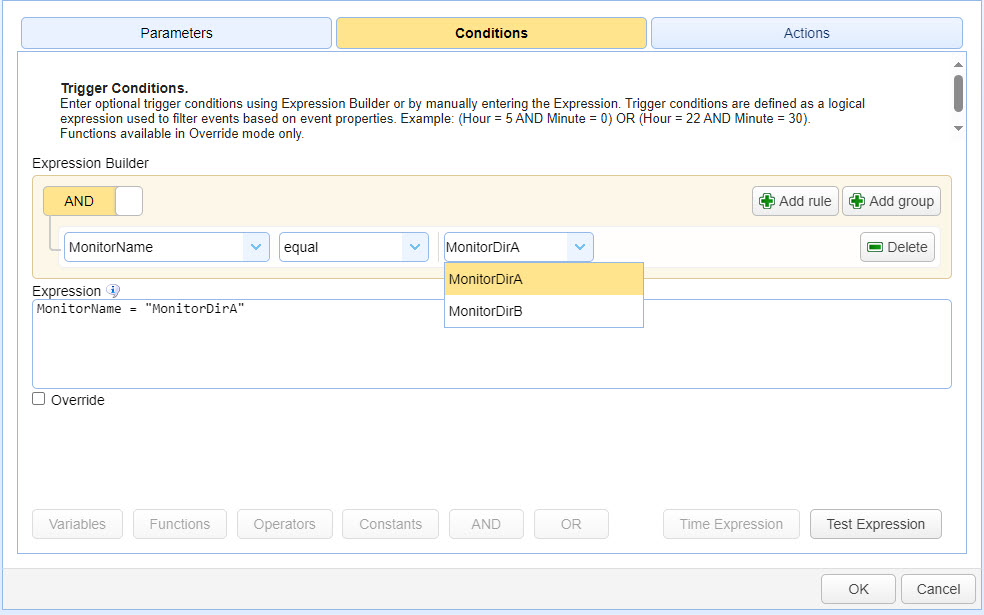Writing conditions
Trigger conditions are defined as a logical expression used to filter events based on event properties. An expression consists of zero (0) or more statements with each statement having a variable, operator and constant. Multiple statements may be joined together using AND or OR clauses to form complex expressions. Parenthesis may be used to set statement precedence. If the condition is left blank then the trigger actions will be executed anytime the trigger event is fired.
Example 1:
Trigger Conditions: (Hour = 5 AND Minute = 0) OR (Hour = 22 AND Minute = 30)
The above expression is true at 5:00 AM or 10:30 PM.
Example 2:
Event Type: Directory Monitor File Added
Trigger Conditions: The MonitorName must be equal to "MonitorDirA" for the trigger action to be executed. As per the image below, when MonitorName is selected from the leftmost dropdown list, the system will automatically list the names of existing user-defined Directory Monitors that you can select from.