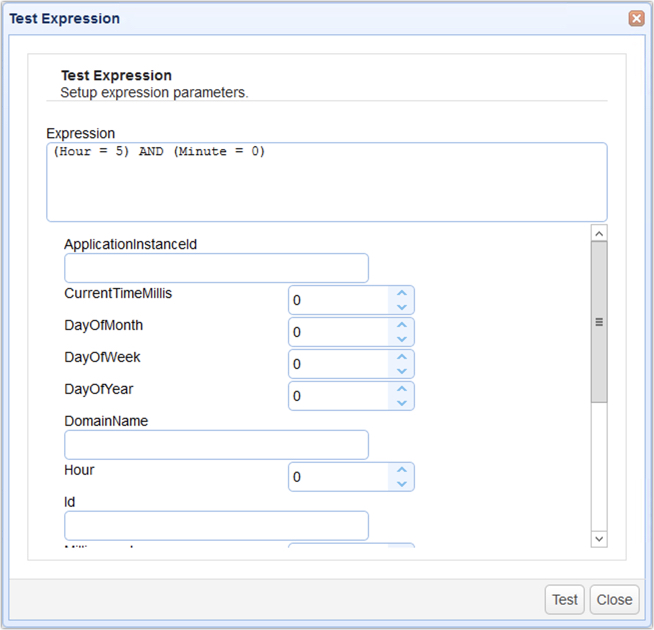Testing conditions
Prior to deploying a trigger you may wish to test your conditions against sample data to see if the condition logic functions as expected. To test a condition, go to the Conditions tab when adding or editing a trigger, then click on the Test Expression button. Enter sample data to test against the condition. Upon clicking Test, a dialog will be displayed indicating the success or failure of the test.