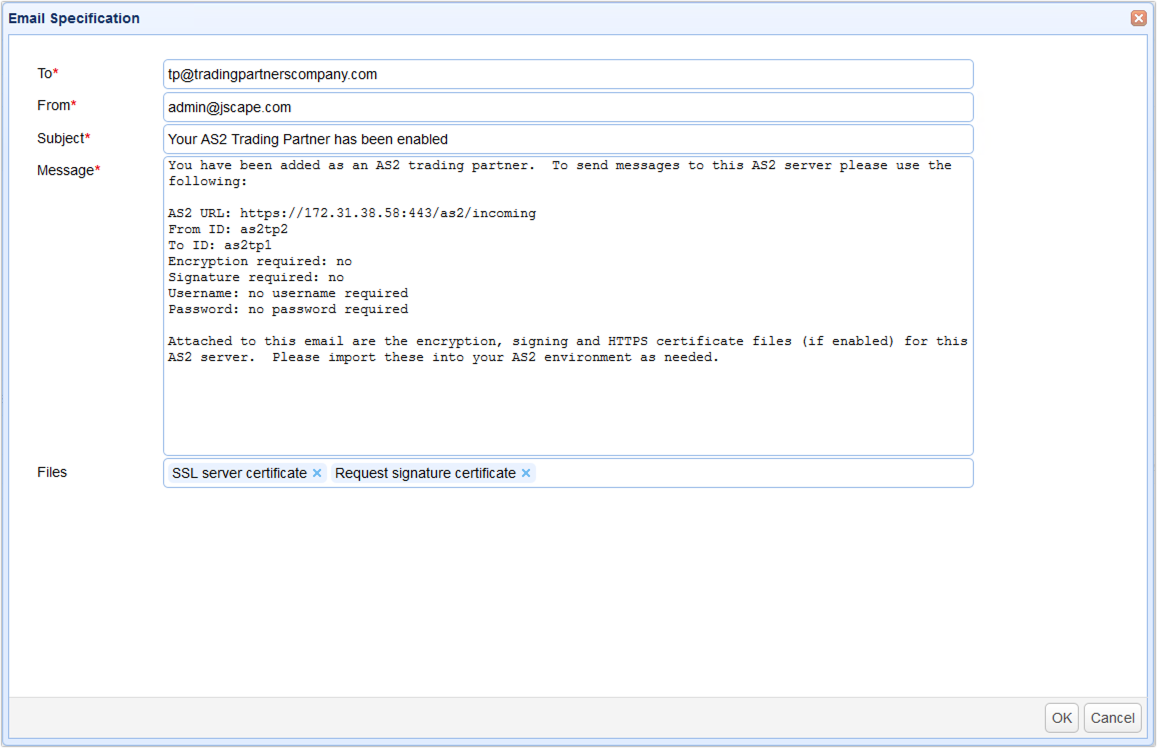Emailing trading partners
The AUTOMATION > Trading Partners module includes a feature that enables you to send an email to all trading partners in this domain. This can be useful in cases where you would want to notify all partners with a defined email address about something, like a scheduled maintenance, a new feature that they can benefit from, and just about any message that concerns all partners.
To send an email message to all trading partners, go to the AUTOMATION > Trading Partners > Trading Partners tab and click the Email Partners button.
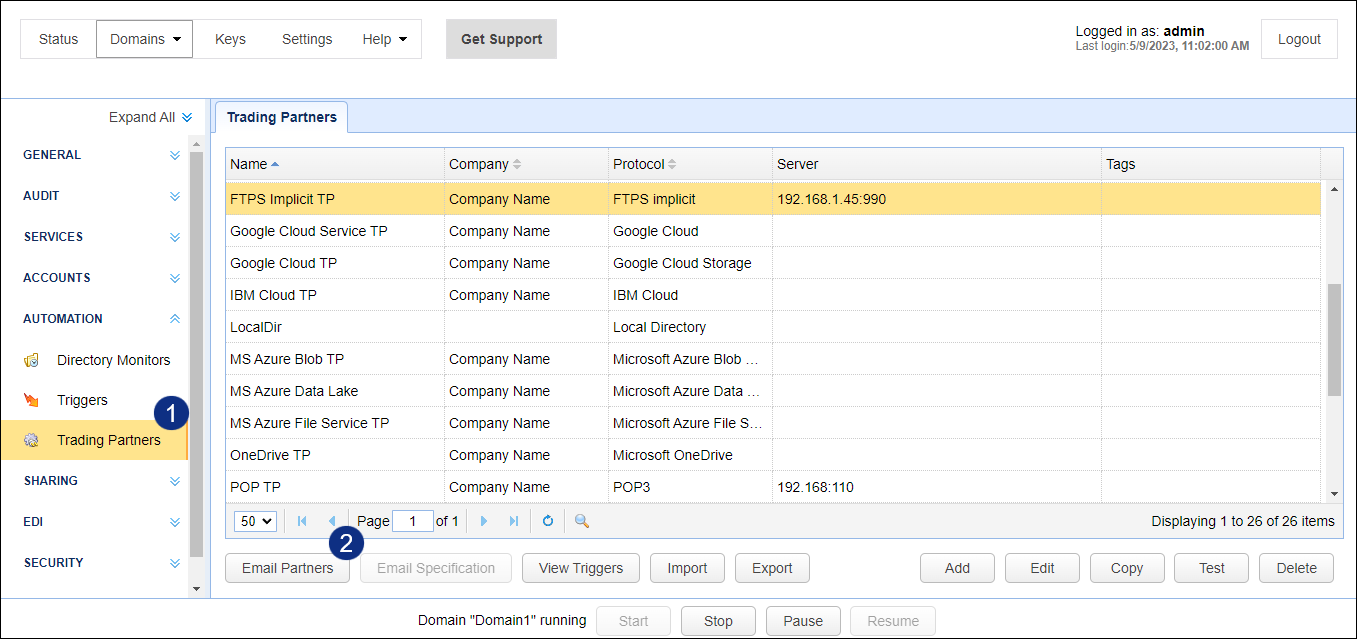
You can then specify a Subject and enter the Message.
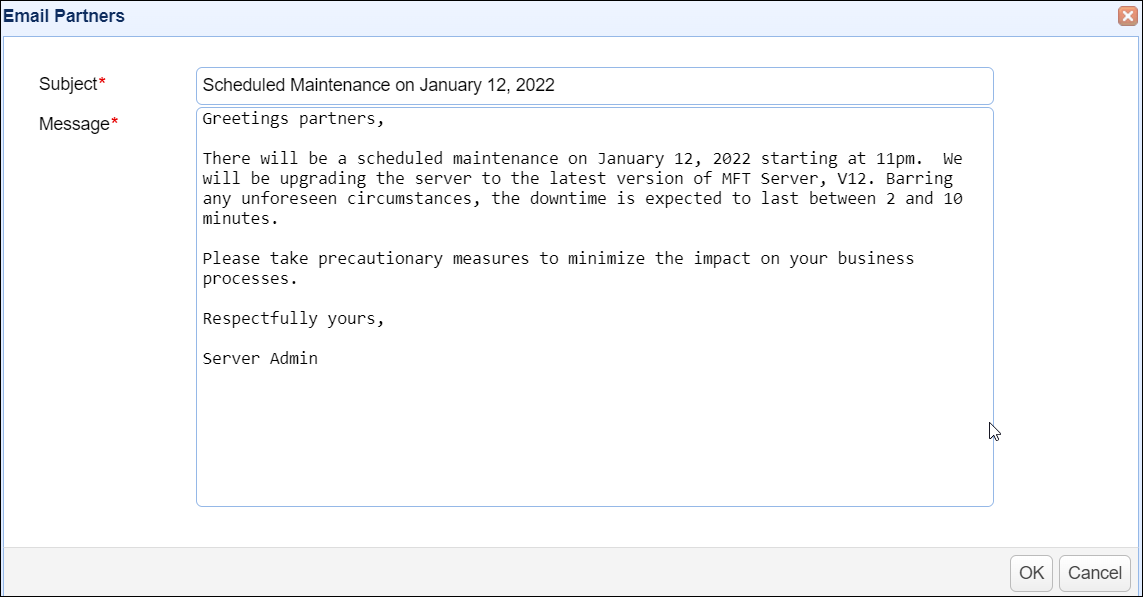
After you click OK, MFT Server will iterate through all trading partners and send a single email message using the settings defined in Settings > MISCELLANEOUS > Email > Email, with each recipient in Bcc mode and From address being the same as the From address defined in Settings> MISCELLANEOUS > Email > Email.
This button is only enabled for AS2 trading partners. If clicked, you will be presented with a dialog with the following fields:
To - Defaults to the email address specified for this Trading Partner (See Trading Partners)
From - This is a read-only field. It defaults to the email address specified in Settings > MISCELLANEOUS > Email > Message > From
Subject - Defaults to email.as2.subject in Settings > MISCELLANEOUS > Email > Resources
Body - Defaults to the contents in email.as2.body in Settings > MISCELLANEOUS > Email > Resources
Files - This field will contain the following attachments provided the said attachments have been generated and used in MFT Server:
-
Primary public encryption key and primary public signature key from
Settings > MISCELLANEOUS > Web > AS2 -
The certificate used in protecting HTTPS (The trading partner may use this for host validation).