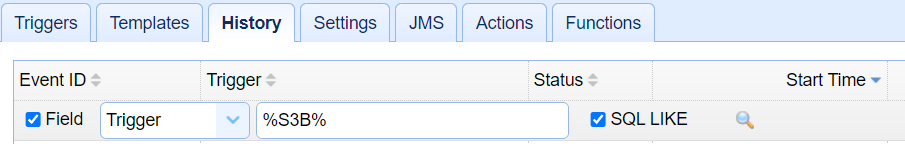Trigger Name
Trading partner trigger naming tip
Assume you will be creating more than one trigger for any single trading partner. If you would like to see the combined trigger history for multiple triggers that use the single trading partner, it is recommended that you name the triggers in such a way so that the SQL Like Search feature available in the AUTOMATION > Triggers > History module returns all the history for the multiple triggers.
The naming convention recommended is to append the trading partner name (or abbreviated name) to the suffix of the Trigger Name. For example, if a trading partner named Amazon_S3 is used in 2 triggers - the trigger names could be something like Upload_File_S3B and Upload_File1_S3B. When viewing the trigger history to include both triggers, the SQL Like search would be %S3B%.
See the images below that depict this.