Manually running a scan
To manually run a scan, first select the scan from the Scans module in MFT Monitor. Next, click the Start button for the scan. Status of scan can be seen in the Results tab.
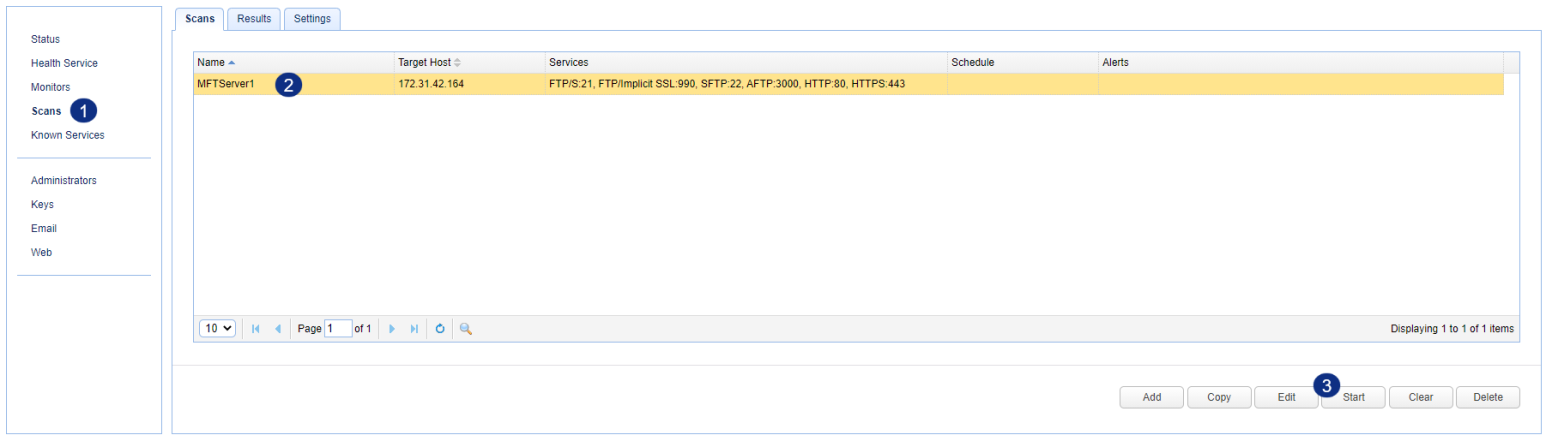
To manually run a scan, first select the scan from the Scans module in MFT Monitor. Next, click the Start button for the scan. Status of scan can be seen in the Results tab.
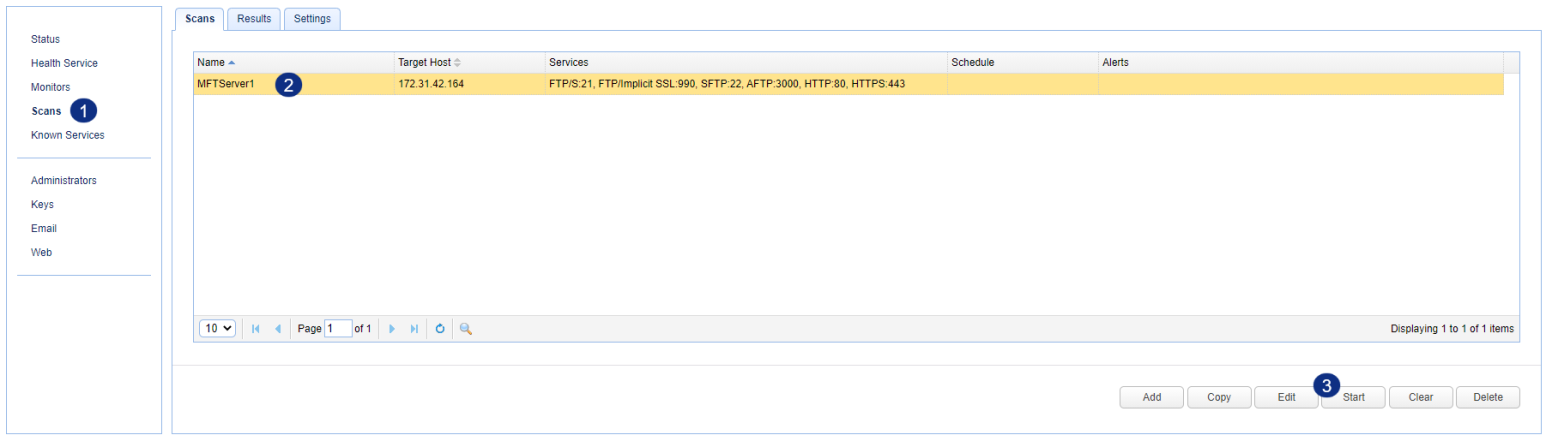
Spotted a typo or can’t find help on a certain subject? Reach out to the Documentation team at docsupport@redwood.com.
Home | Company | Products | Solutions | Purchase | Support | Services | Blog
© 2025 Redwood Software, Inc.