Launching MFT Gateway Manager
MFT Gateway may be managed locally or remotely via the web based administrative interface. To launch MFT Gateway Manager open your web browser and type in the following URL:
http://host:port
Where host and port are the HTTP host/IP and HTTP port that you used during the installation process. If you used a console based installer (e.g. Linux, Solaris) then the default port is 20881. If you used the host/IP of 0.0.0.0 then any valid IP address on the machine that the software was installed on may be used. Enter the administrative credentials that were used during the installation process and click Login to continue.
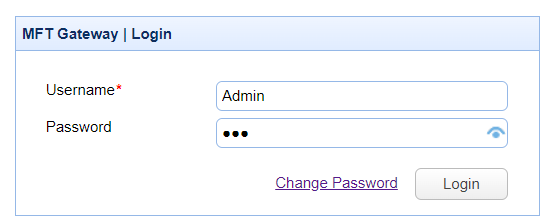
Username - The administrative account username.
Password - The administrative account password.
Change Password - Allows the administrator to change/reset a lost password. For this feature to work:
-
A valid email address must be associated with the administrative user account in the Administrators Settings and
-
The Email settings must be configured.