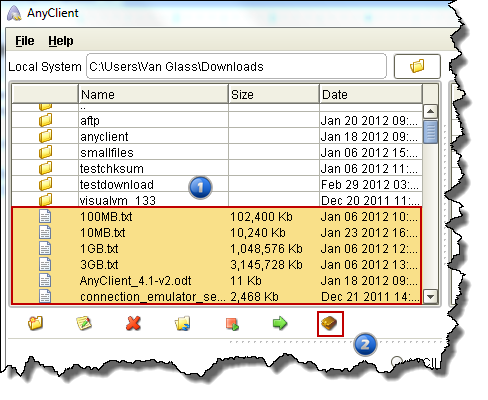Performing ZIP uploads
There are typically two reasons to perform a ZIP upload. First, you may want to compress the total file size to save on space on the server, and to speed up the upload process. Second, you may simply want to group together files associated with one another without placing them in a folder.
To perform a ZIP upload:
-
Select the files you wish to add to the ZIP file. You can use the CTRL+click and Shift+click keyboard and mouse combinations to select multiple files.
-
Click the Zip upload icon.