Using time based triggers
MFT Server includes a powerful scheduler which allows you to schedule actions for execution on a one-time-only or recurring basis. To configre a time based trigger, create a new Trigger with an Event type of Current Time. The Current Time event is fired every one (1) minute while the server is running.
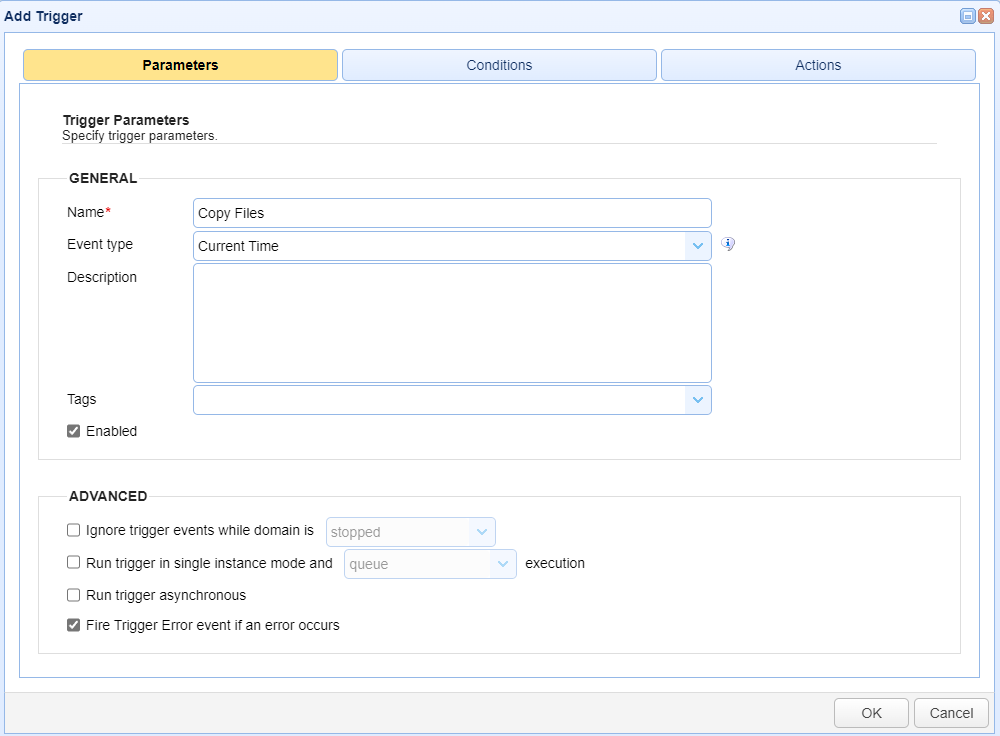
Using one or more Trigger Condition(s) you can specify when the Actions associated with a Trigger should execute. The example condition below would be valid for 5:00 AM every day.
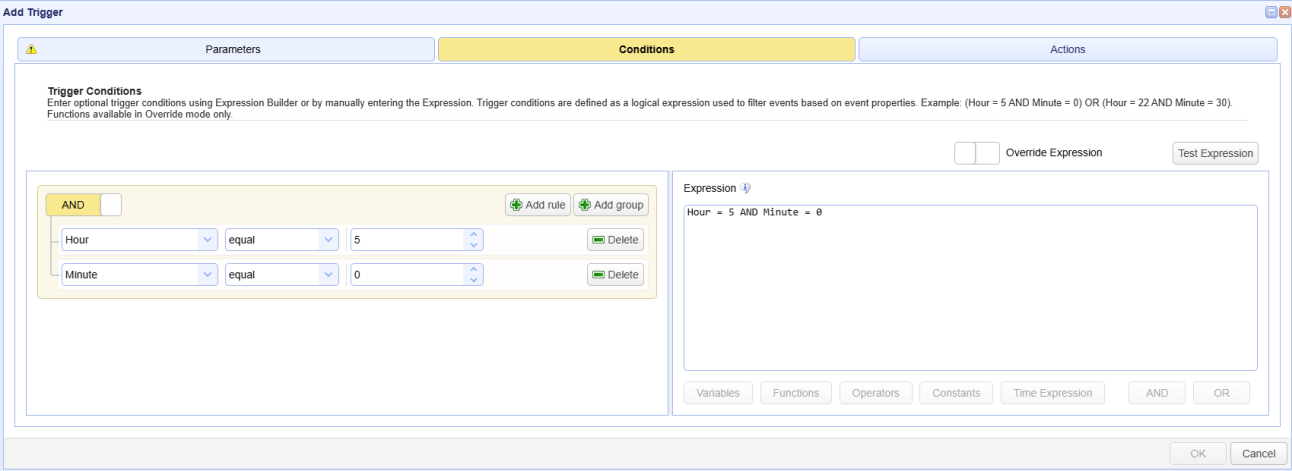
You may click the Time Expression button for a more convenient way of specifying time expression parameters. Note that the Time Expression button can only be used if the Override checkbox is ticked.
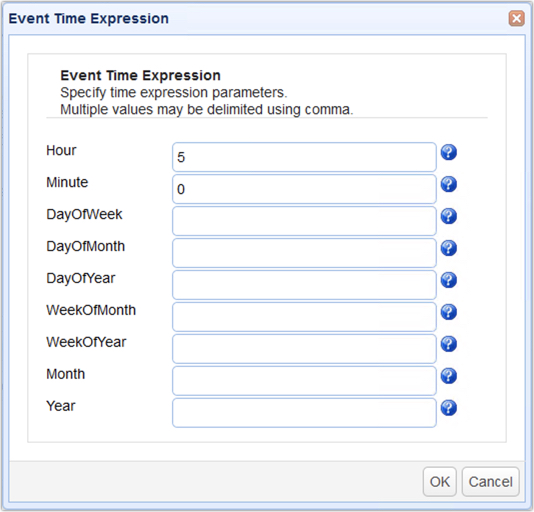
See also
See also
Redwood University - Scheduled Triggers.