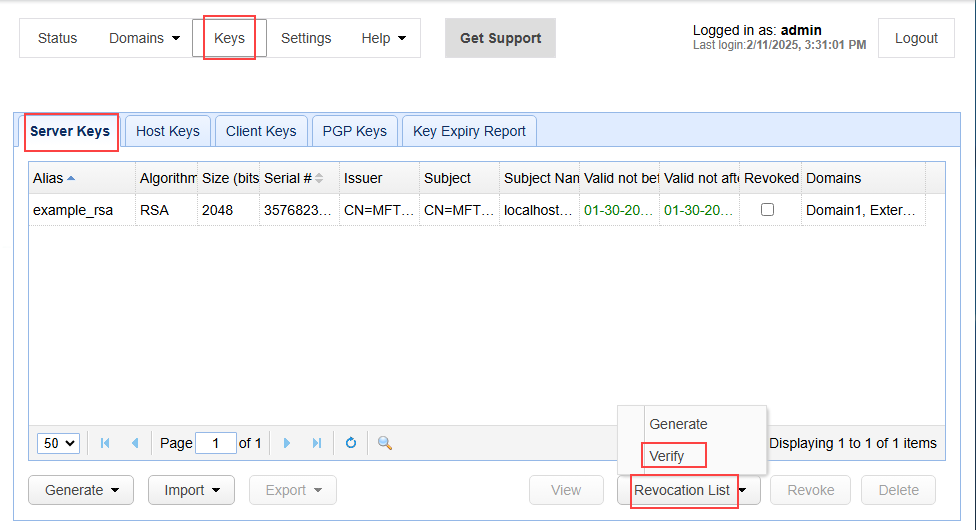JSCAPE SaaS vs. On-Prem - Functional Differences
The JSCAPE SaaS solution runs on top of Amazon Web Services (AWS). The Redwood team manages the MFT Server hardware and software.
Below, you will find a list of features that are not supported or not configurable by you when running JSCAPE SaaS in an environment. In many cases, the features not supported are to ensure a standardized, consistent, and reliable infrastructure. In other cases, you may see a specific reason described next to the listed feature.
In addition to this page listing all the functional differences, individual documentation pages display the icon depicted below when the feature is not configurable or applicable to JSCAPE SaaS. When you hover your mouse over the icon, a tooltip displays a message stating the feature is supported for on-prem environments only.

Each unsupported or unconfigurable JSCAPE SaaS feature is identified by specifying its location in the MFT Server Manager. When the location starts with "Domain," it is a domain-level feature. When the location starts with "Settings," it is a global feature. It is also a global feature when the location starts with Keys. The Domain features are listed first, followed by the Settings features, and ending with the Keys features. If you wish to see an image associated with the listed feature, click the link provided for the feature in question.
After you select a Domain, left-side menu options display, as shown in the image below.
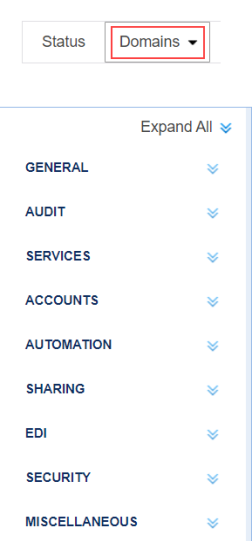
The Domain features not supported or not configurable are listed in the same order as the above menu options are displayed (from top to bottom).
Domain Features
Domain > GENERAL > Overview > General > Limits
-
The
Update Agent Installationbutton is not supported.
Domain > AUDIT > Logging > Service
-
The
Log tofield does not support theFileoption. -
The
Log tofield does not support anOracledatabase.
Domain > AUDIT > Logging > Syslog
Domain > AUDIT > Logging > Extensions
The following protocols are not supported:
-
AFTP
-
FTP/S
-
TFTP
-
WebDAV/S
The following protocol is partially supported:
-
AS2 - JSCAPE SaaS supports AS2 Messages when using synchronous mode and HTTPS for inbound and outbound transfers. Asynchronous mode and HTTP are not supported.
The following is a requirement for the HTTP/S protocol - For the MFT Server Web Client to function correctly, the HTTP protocol must be selected in Settings > MISCELLANEOUS > Web > Web. Even though this is a requirement, please note that the MFT Server Web Client only uses HTTPS.
For the following protocol listeners that are supported, the associated network ports are not modifiable:
- HTTP and HTTPS: ports 80 and 443
- SFTP: port 22
- OFTP2: port 3305
- Agent: port 40025
- Gateway: port 30025
Domain > ACCOUNTS > Authentication > Authentication
The following Service types are not supported:
-
Database authentication
-
Database query
-
LDAP query
-
NTLM authentication
-
PAM authentication
-
RADIUS authentication
-
Custom authentication
-
Multiple authentication
Domain > ACCOUNTS > Authentication > Multi-Factor Authentication
The following Service types are not supported:
-
Microsoft Azure Multi-Factor Authentication
-
Custom authentication
Domain > ACCOUNTS > Authentication > Web SSO
The following Web SSO type is not supported:
-
OpenID - It is not supported because it is obsolete.
Domain > ACCOUNTS > Users > Users > Promote
-
Promote is not supported.
Domain > ACCOUNTS > Network Storage
The following protocols are not supported:
-
AFTP
-
FTP/S
-
TFTP
-
WebDAV
Domain > AUTOMATION > Triggers > JMS
Domain > AUTOMATION > Triggers > Triggers > Promote
-
Promote is not supported.
Domain > AUTOMATION > Triggers > Templates > Promote
-
Promote is not supported.
Domain > AUTOMATION > Trading Partners > Amazon S3
-
The Use IAM Role Authentication option is not supported when accessing a customer’s Amazon S3 buckets. It is supported when accessing the S3 bucket storage provided by Redwood.
Domain > SECURITY > DLP Rules > ICAP Server
Domain > SECURITY > Keys > Server Keys > Revocation List > Verify
Domain > SECURITY > Keys > Host Keys and Client Keys > Verify Revocation
Settings features
Next, if you click on the Settings button, left-side menu options display, as depicted in the image below.
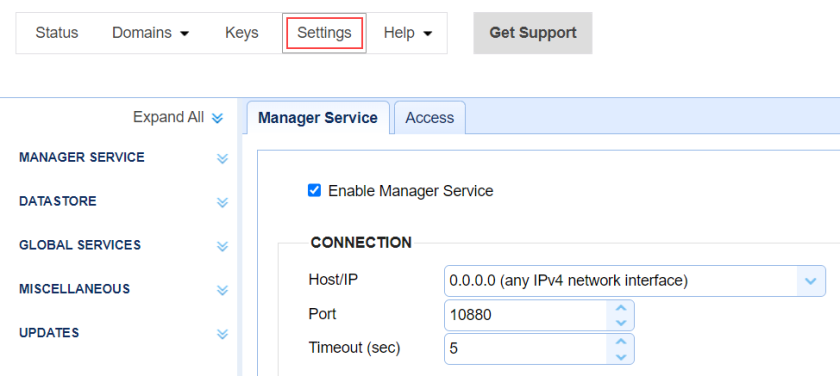
The Settings features not supported or not configurable are listed in the same order as the above menu options are displayed (from top to bottom).
Settings > MANAGER SERVICE > Manager Service > Manager Service
Settings > DATASTORE > Datastore - This option (the backend database used by MFT Server) cannot be modified and has been removed from the MFT Server Manager.
Settings > GLOBAL SERVICES > Listeners > Add > AFTP
Settings > GLOBAL SERVICES > Listeners > Add > FTP
Settings > MISCELLANEOUS > Web > AS2 - This feature is supported when using synchronous mode and HTTPS for inbound and outbound transfers.
Settings > MISCELLANEOUS > Web > Web - Note: The HTTPS on host checkbox is not visible in the MFT Server Manager. However, the MFT Server Web Client only uses HTTPS (when HTTP is checked).
Settings > MISCELLANEOUS > Web > REST
-
The ports for HTTP and HTTPS are fixed and cannot be changed.
Settings > MISCELLANEOUS > Failover > Failover
Settings > MISCELLANEOUS > Failover > IP Substitution
Settings > MISCELLANEOUS > JMX
Settings > UPDATES > Automatic Updates - MFT Server software updates are managed by JSCAPE in a SaaS environment. Therefore, the option has been removed from the MFT Server Manager.
Keys features
The (Global) Keys features are accessible through the Keys menu, shown in the image below.
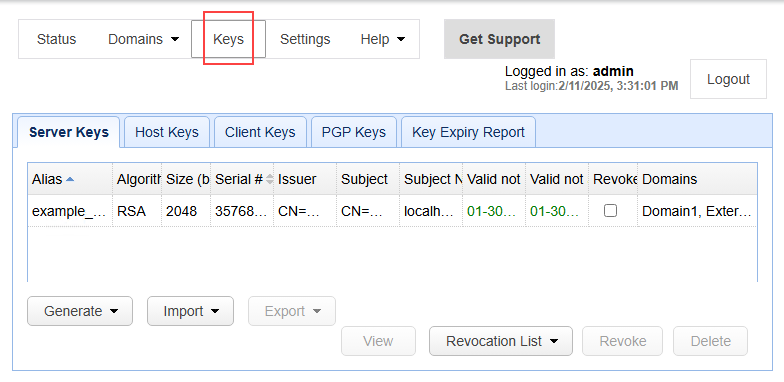
Keys > Server Keys > Verify > Revocation List
Keys > Host Keys and Client Keys > Verify Revocation
MFT Server Web Client feature
My Storage > Upload - The ability to pause and resume a file that is actively being uploaded is not supported in JSCAPE SaaS.
Domain-level Images
Domain > GENERAL > Overview > General > Limits
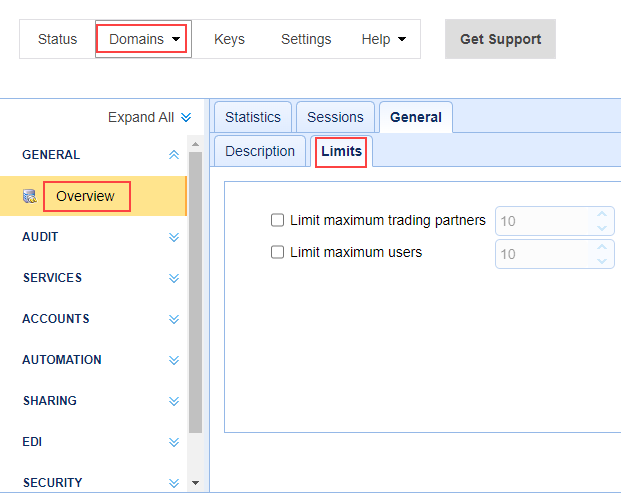
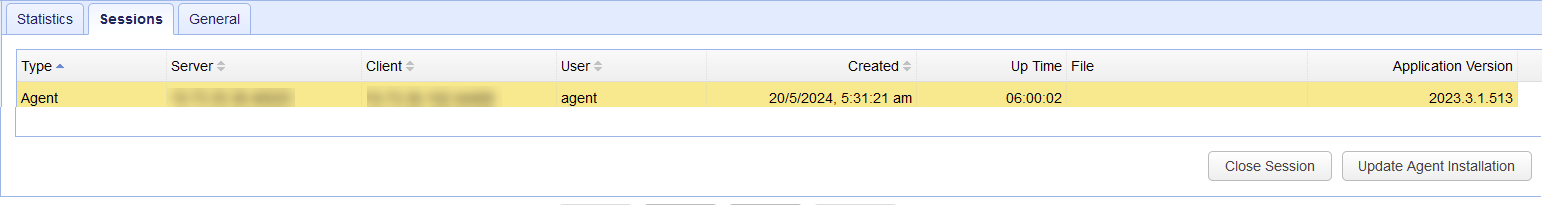
Domain > AUDIT > Logging > Service
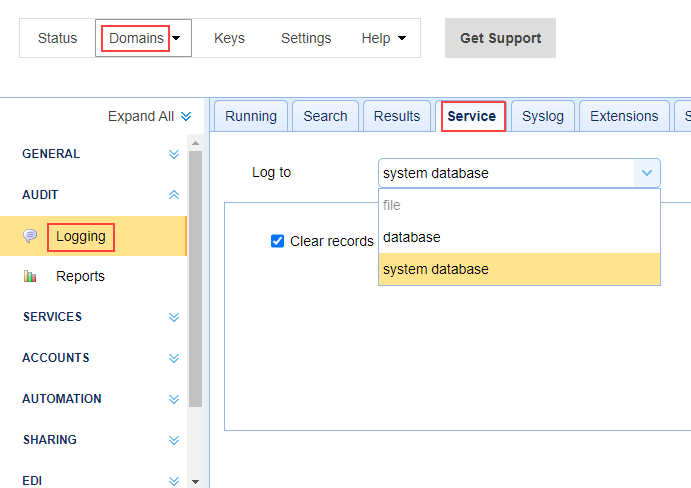
Domain > AUDIT > Logging > Syslog
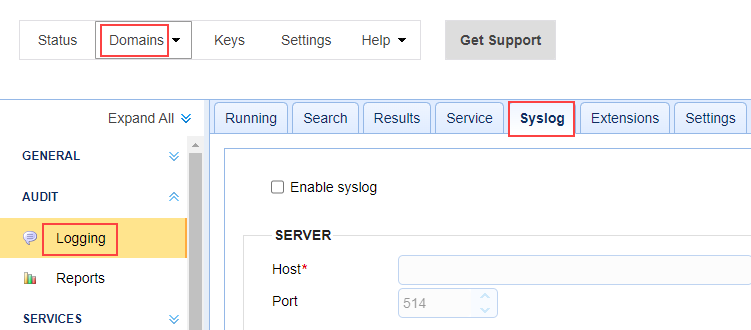
Domain > AUDIT > Logging > Extensions
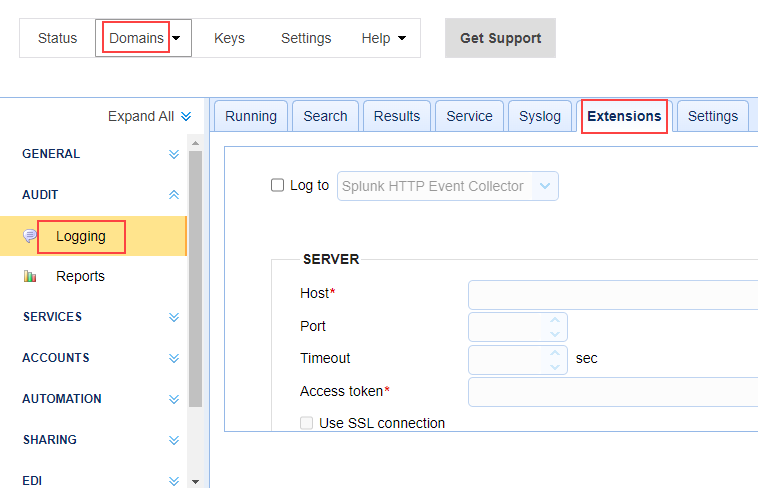
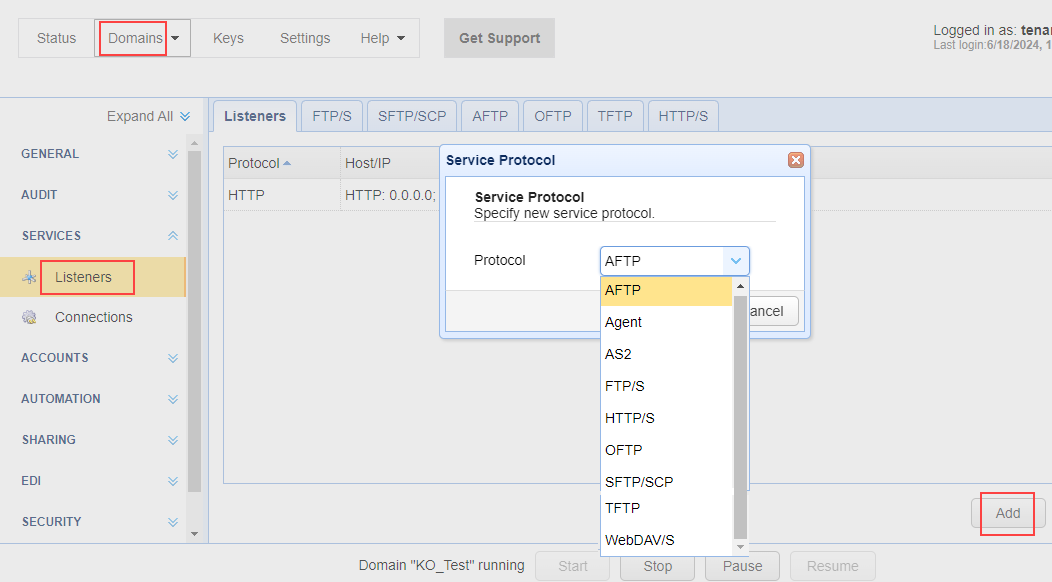
Domain > ACCOUNTS > Authentication > Authentication
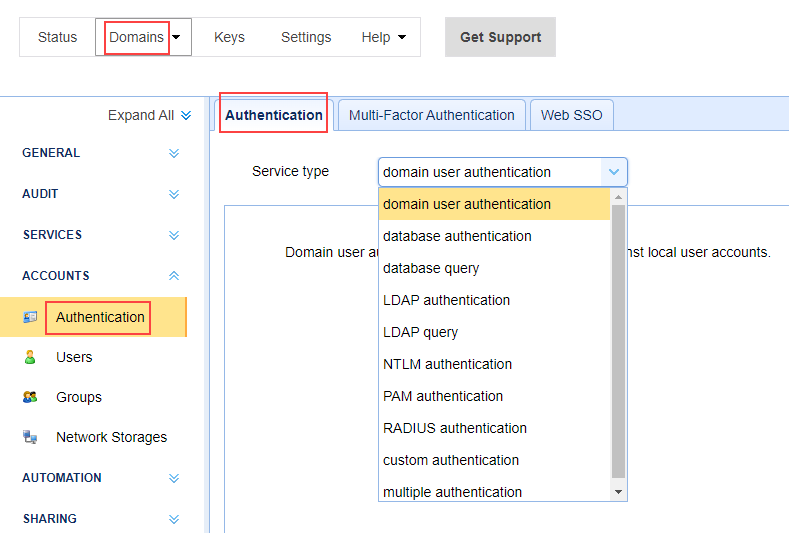
Domain > ACCOUNTS > Authentication > Multi-Factor Authentication
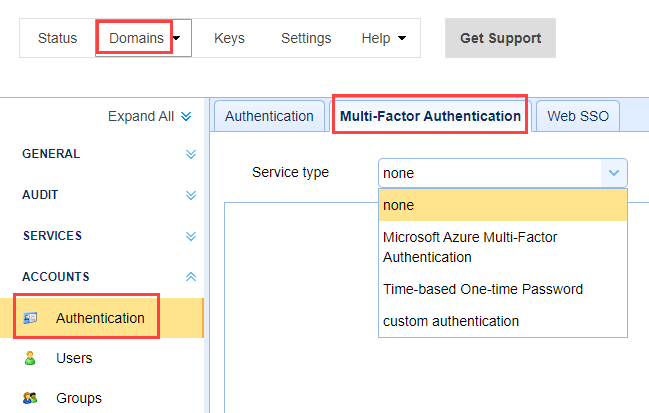
Domain > ACCOUNTS > Authentication > Web SSO
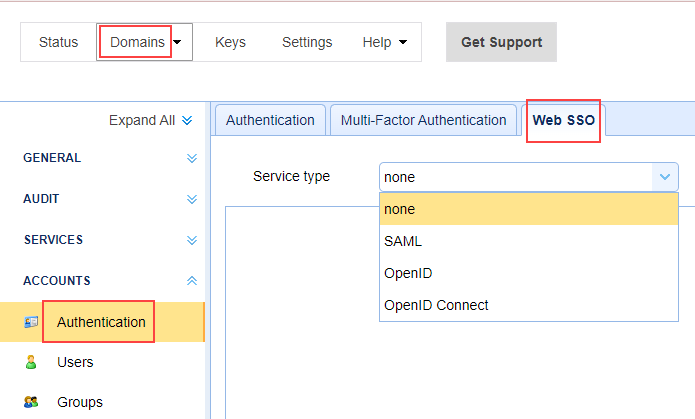
Domain > ACCOUNTS > Users > Users > Promote
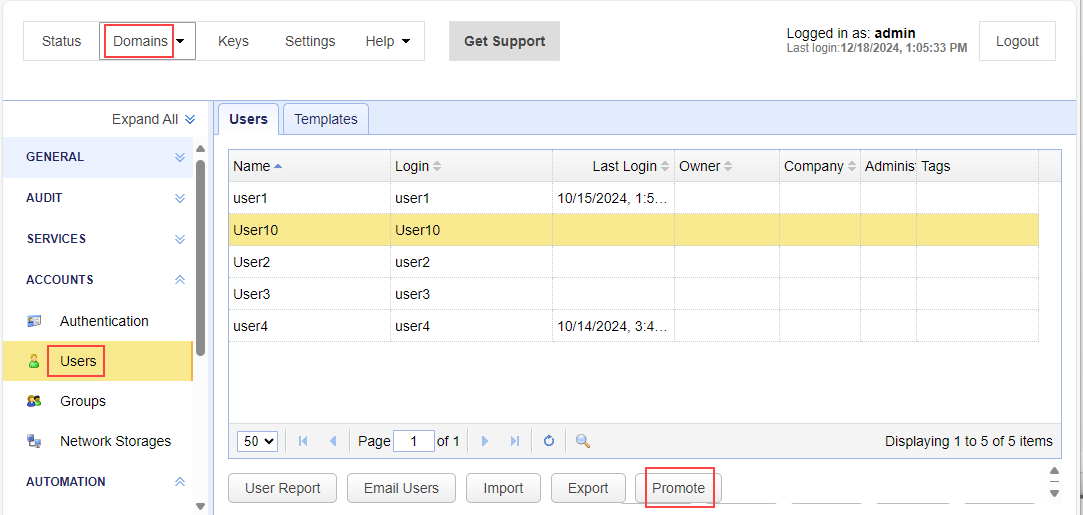
Domain > ACCOUNTS > Network Storage
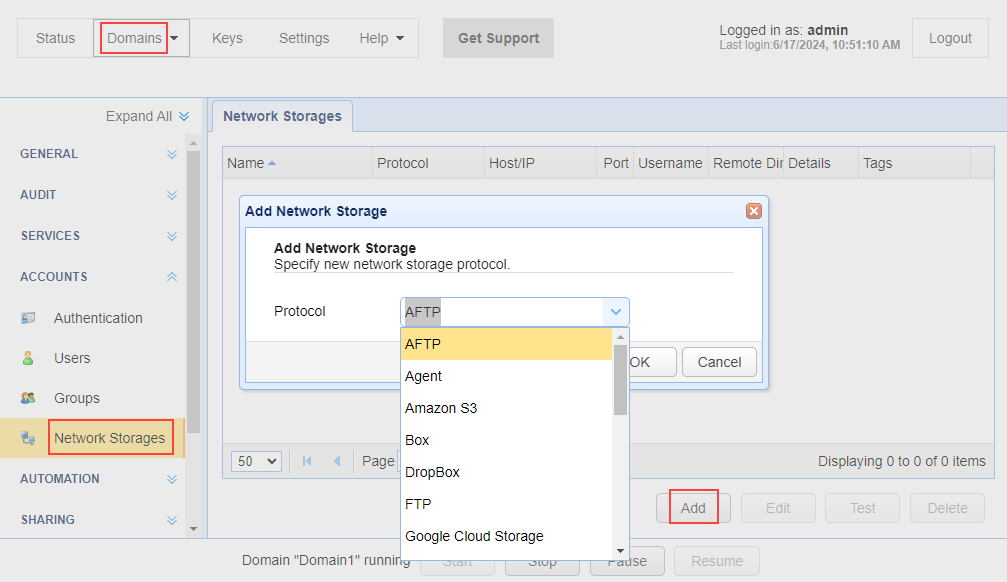
Domain > AUTOMATION > Triggers > Triggers > Promote
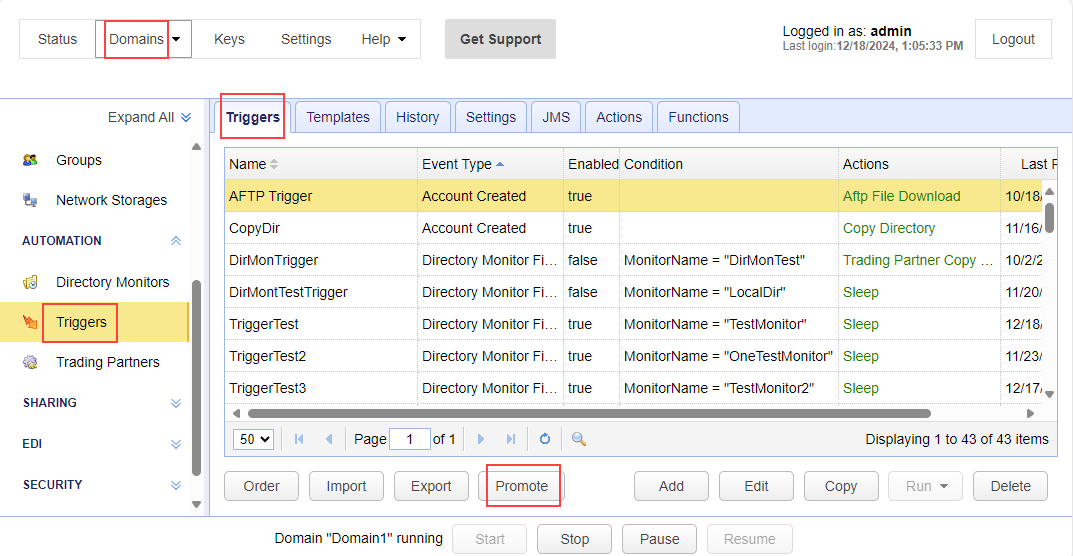
Domain > AUTOMATION > Triggers > Templates > Promote
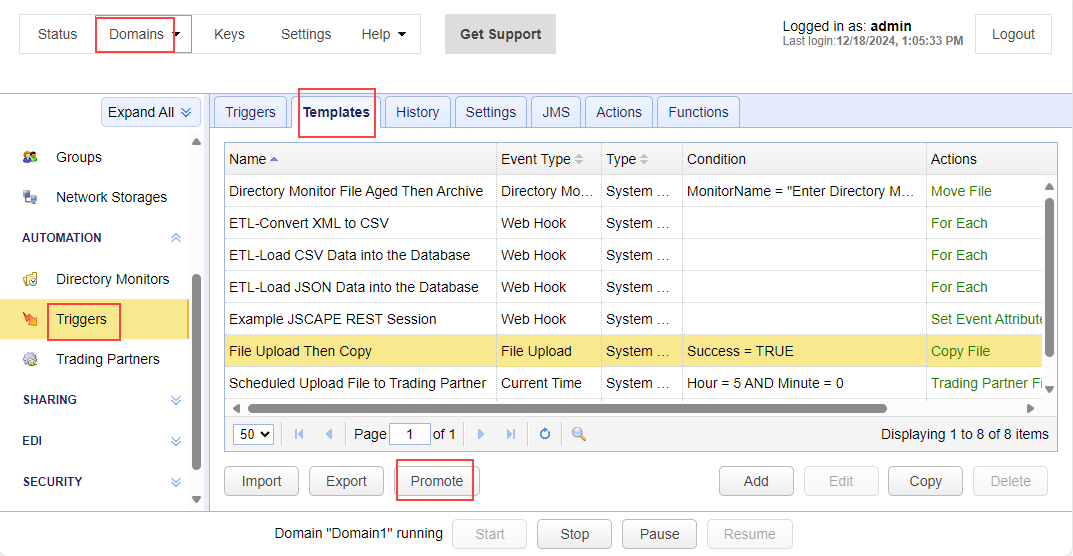
Domain > AUTOMATION > Triggers > JMS
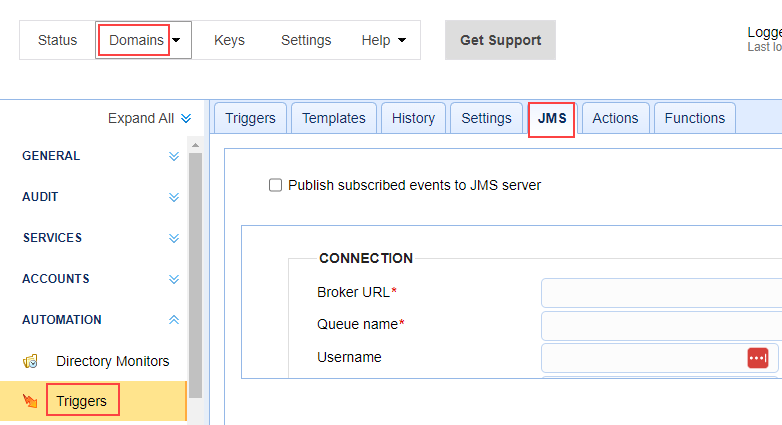
Domain > AUTOMATION > Trading Partners > Amazon S3
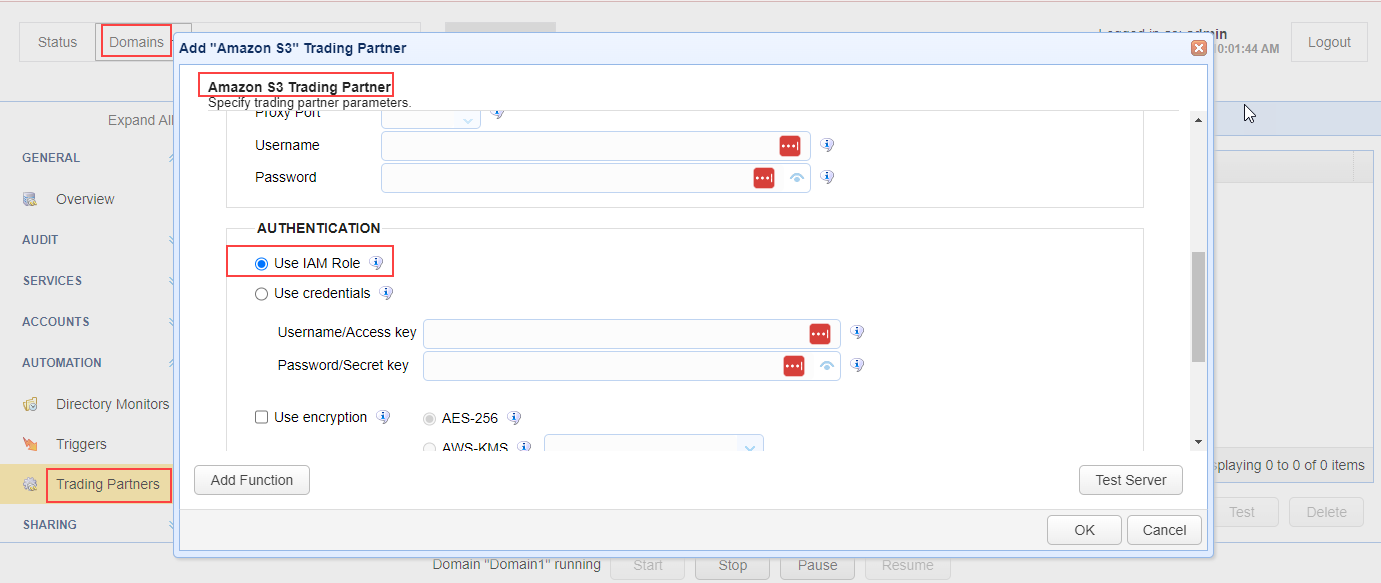
Domain > SECURITY > DLP Rules > ICAP Server
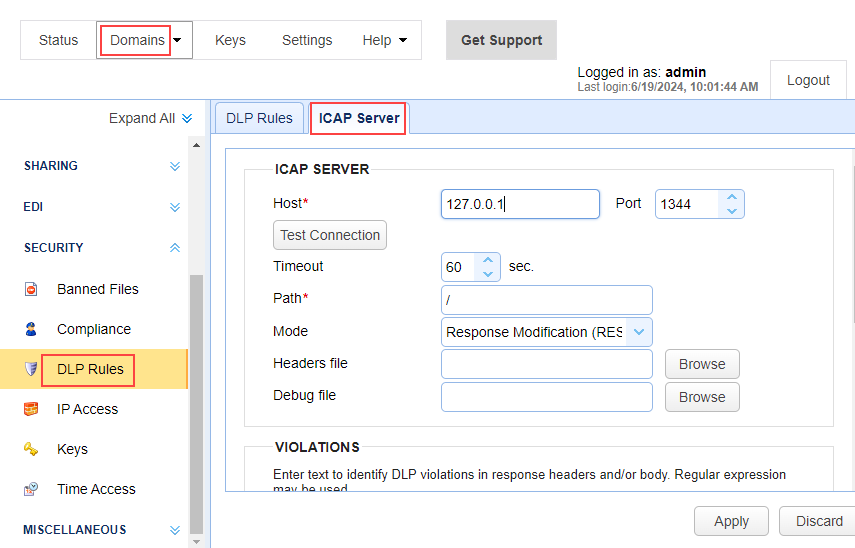
Domain > SECURITY > Keys > Host Keys and Client Keys > Verify Revocation
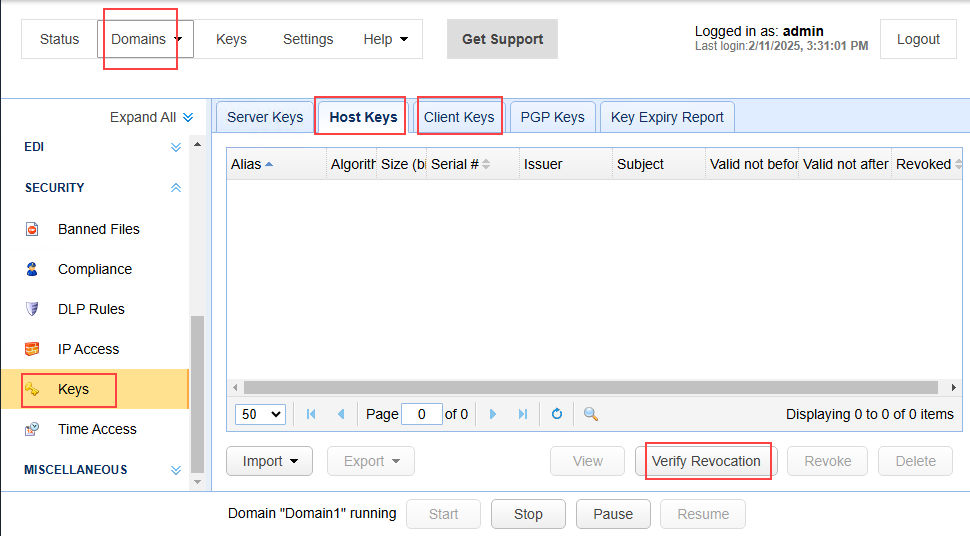
Domain > SECURITY > Keys > Server Keys > Revocation List > Verify
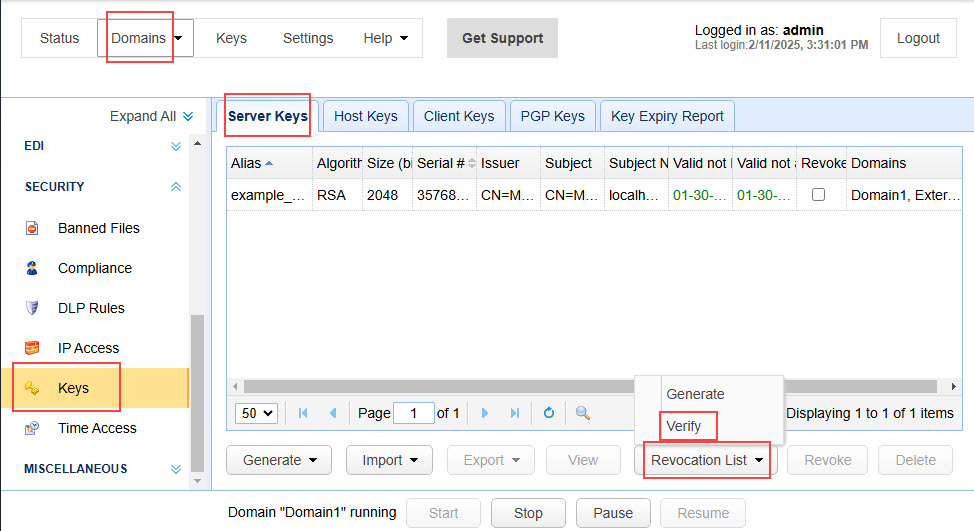
Global-level (Settings) Images
Settings > MANAGER SERVICE > Manager Service > Manager Service
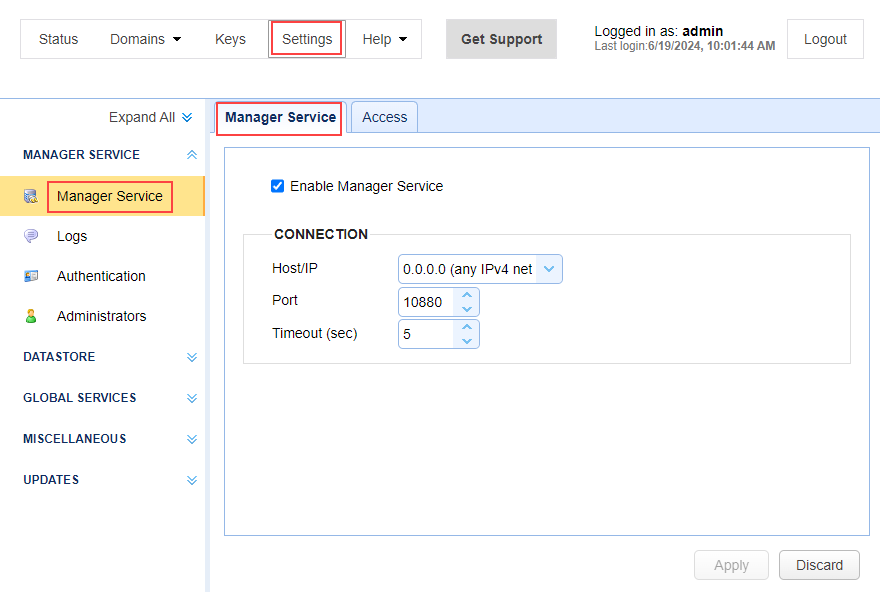
Settings > DATASTORE > Datastore
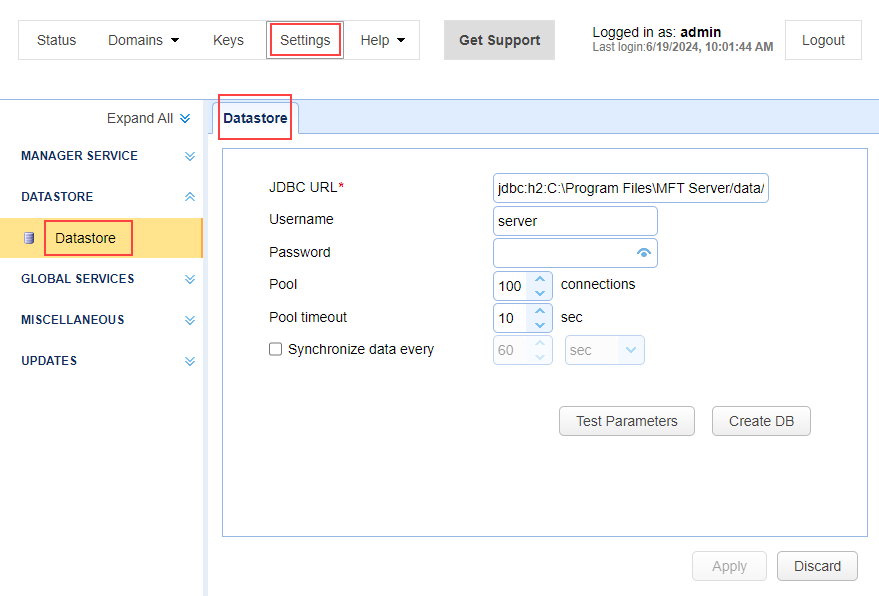
Settings > GLOBAL SERVICES > Listeners > Add > AFTP
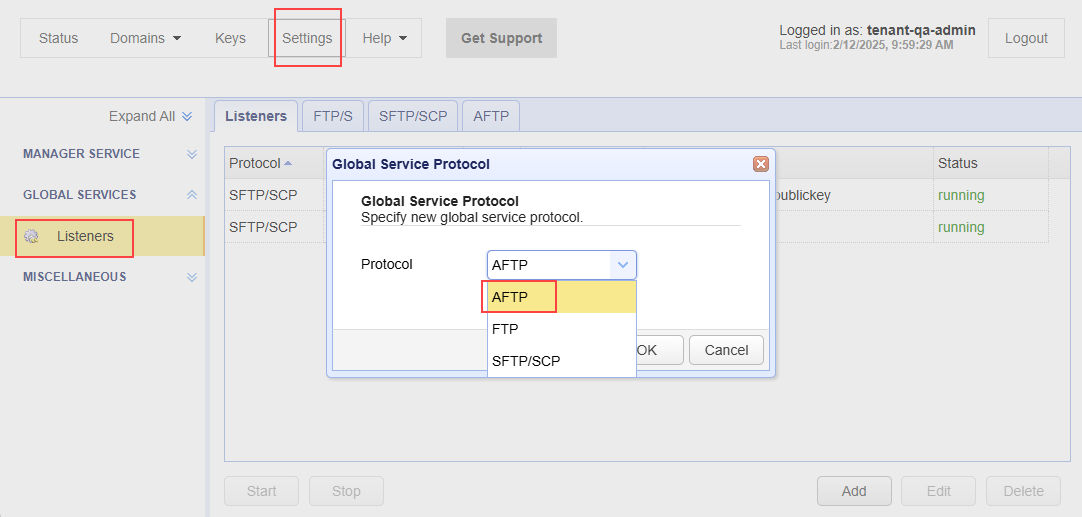
Settings > GLOBAL SERVICES > Listeners > Add > FTP
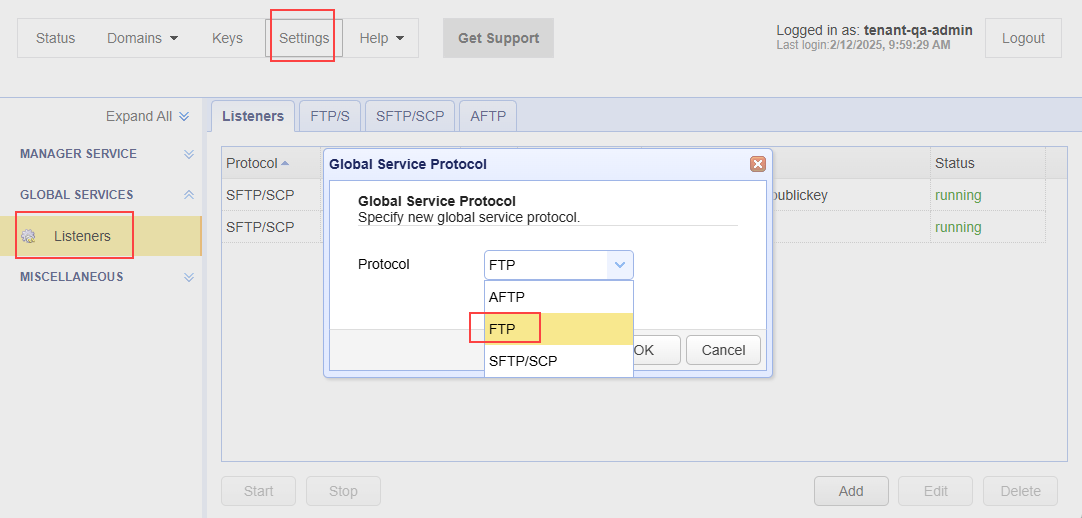
Settings > MISCELLANEOUS > Web > AS2
This feature is supported when using synchronous mode and HTTPS for inbound and outbound transfers. Asynchronous mode and HTTP are not supported.
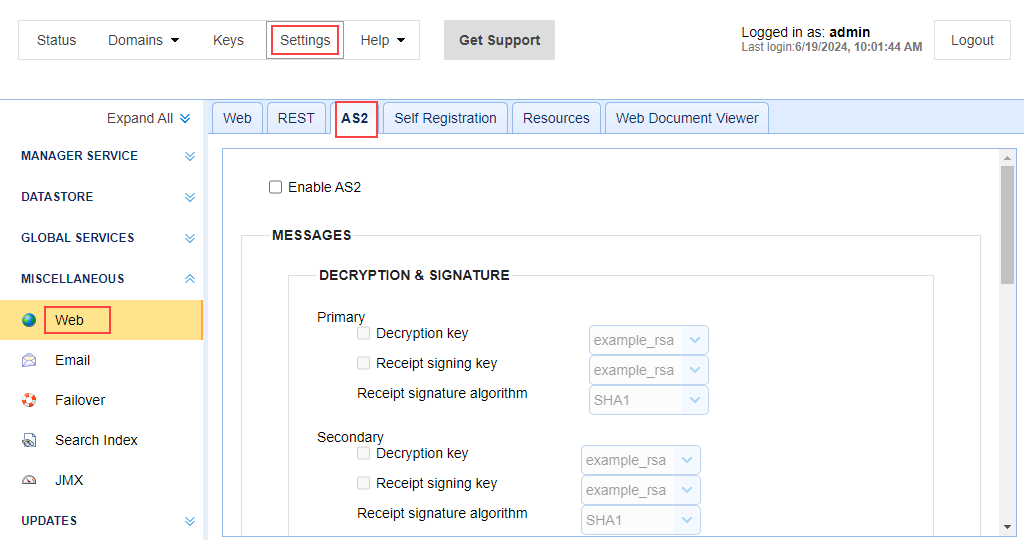
Settings > MISCELLANEOUS > Web > Web
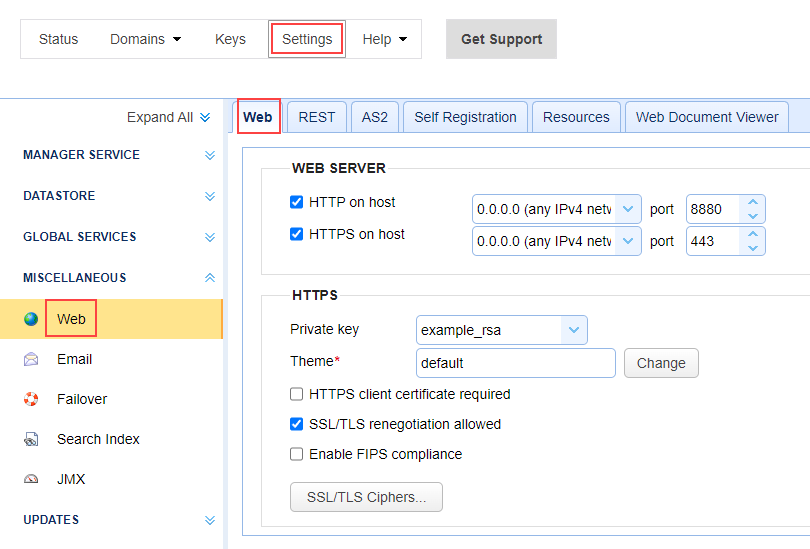
Settings > MISCELLANEOUS > Web > REST
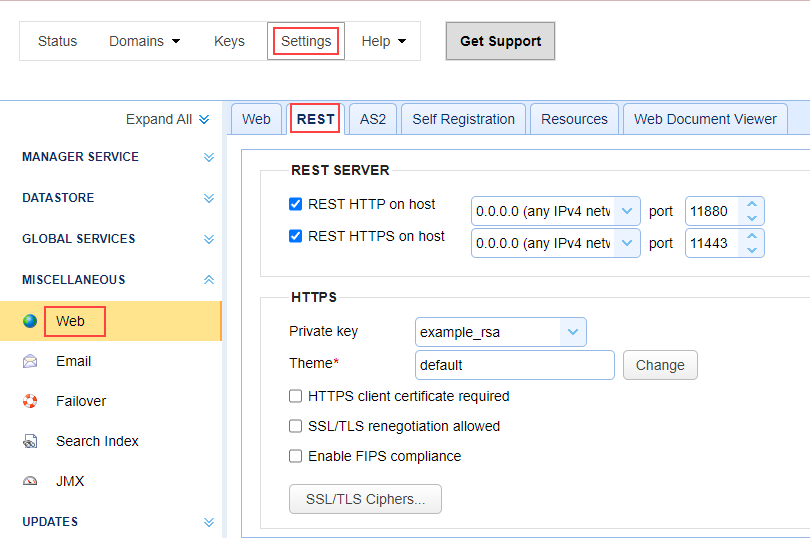
Settings > MISCELLANEOUS > Failover > Failover
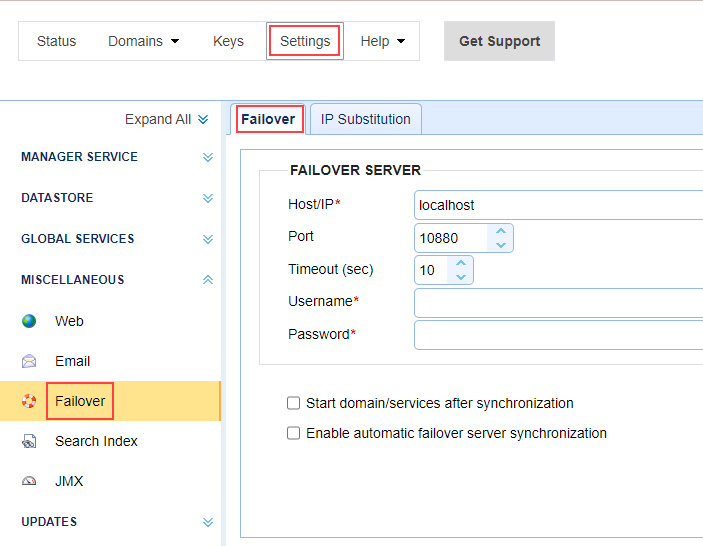
Settings > MISCELLANEOUS > Failover > IP Substitution
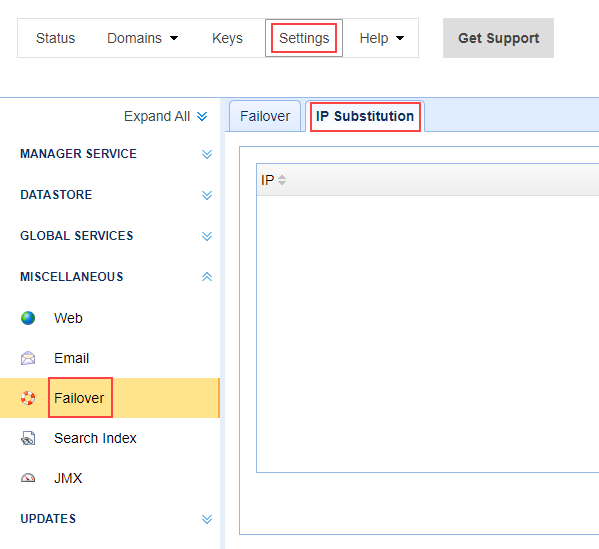
Settings > MISCELLANEOUS > JMX
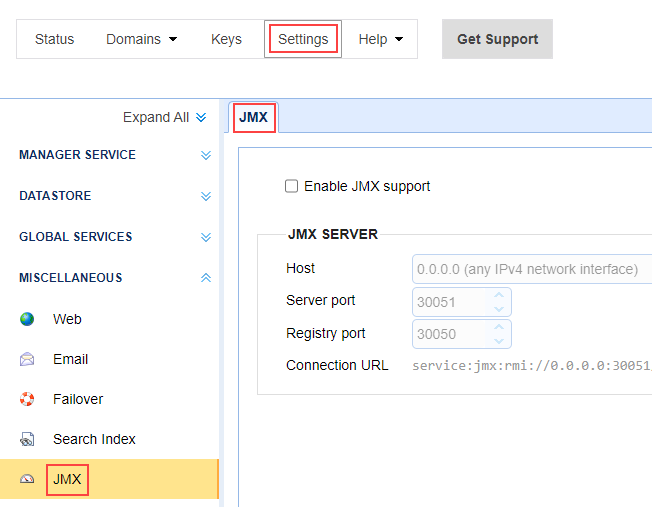
Settings > UPDATES > Automatic Updates
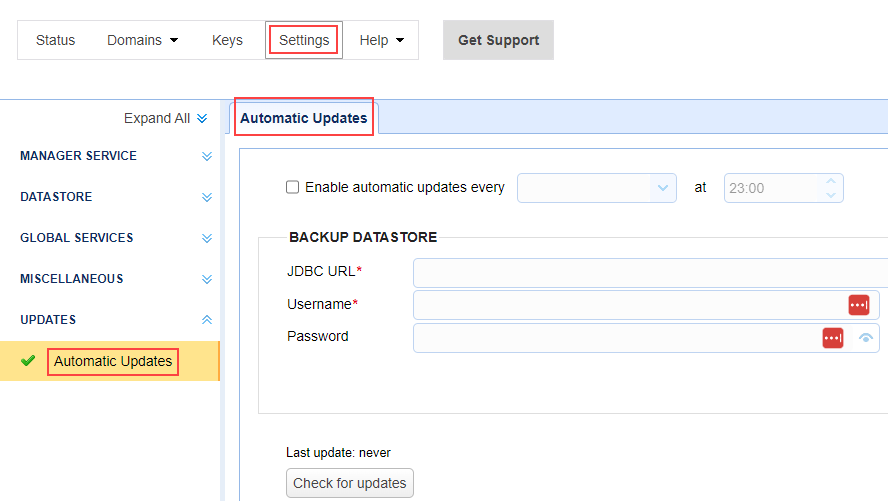
Global-level (Keys) Images
Keys > Host Keys and Client Keys > Verify Revocation
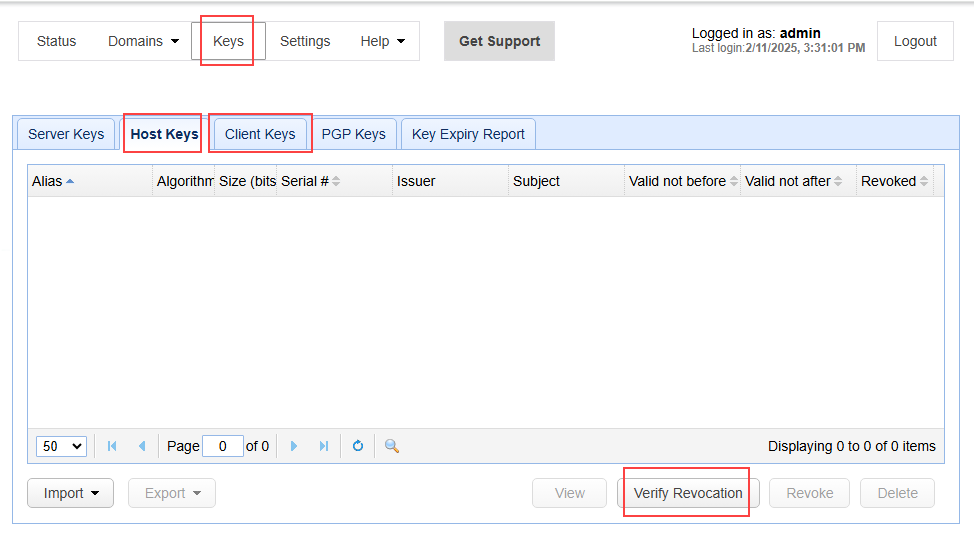
Keys > Server Keys > Verify > Revocation List