Adding a Global AFTP Service

Accelerated File Transfer Protocol (AFTP) is JSCAPE's proprietary TCP/UDP hybrid file transfer protocol. It is designed to overcome speed limitations of traditional TCP file transfer protocols. It is especially useful in poor network conditions experiencing high latency and packet loss. To learn more about the AFTP service, see Accelerated File Transfer
To add a global AFTP service, navigate to Settings > GLOBAL SERVICES > Listeners > Listeners and click Add. Select AFTP from the Protocol dropdown list, then click OK.
The Add "AFTP" Global Service dialog displays, as shown in the image below.
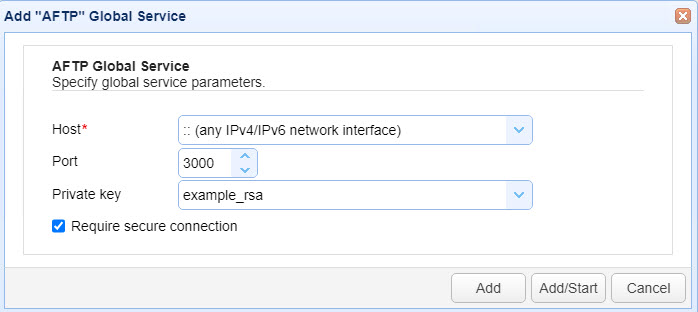
The AFTP Global Service fields are described below.
Host — Identifies the IP address that the service listens on. The default value is "::" which means any available IPv4 or IPv6 IP address/network interface is used.
Port — Identifies the port that the service listens on. The default is 3000.
Private Key — Identifies the private encryption key used for encrypted communications. This is sourced from the Keys module, accessible via the UI's topmost menu bar.
Require secure connection — If this is selected, AFTP clients must connect using a secure method (e.g., encryption enabled).
Click Add or Add/Start.
Add — The AFTP service is added to the
Settings > GLOBAL SERVICES > Listeners > Listenersgrid with a Status of stopped. Click the Start button located under the grid to start the service.
Add/Start — The AFTP service is added to the
Settings > GLOBAL SERVICES > Listeners > Listenersgrid with a Status of running (if no errors are encountered).
If you wish to customize the AFTP service, there are more advanced settings located in the Settings > GLOBAL SERVICES > Listeners > AFTP tab. The fields are described below.
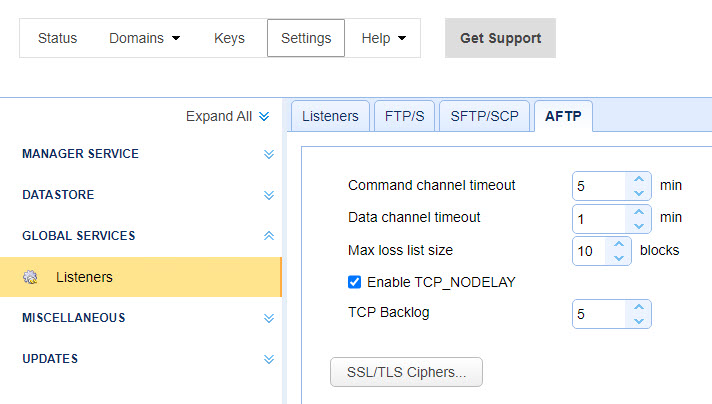
Connection channel timeout X min — Identifies the time that the client channel connection (TCP) remains inactive before the server forcefully disconnects the client.
Data channel timeout X min — Identifies the time that the client data connection (UDP) remains inactive before the server forcefully disconnects the client.
Max loss list size X blocks — Identifies the maximum number of lost blocks of data that can exist in memory for a client session.
Enable TCP_NODELAY — If selected, Nagle's algorithm is disabled.
TCP Backlog — Sets the OS internal queue for incoming TCP connection initialization packets.
SSL/TLS Ciphers — Identifies the SSL/TLS ciphers used for the AFTP service. See SSL/TLS Ciphers for more information.